File history
Don't overwrite your mate job and keep track of file history. Each time you'll save your file, the system will add a new version to your file, instead of overwriting it. When using the files list, a click on the file name open the last version of the file.
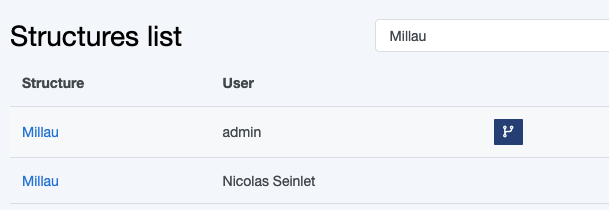
When a file have multiple versions, like the first one in this list of two, a button with a tree is show.
File revisions
When creating the second version of a file, the system show a small icon, to check file revisions.
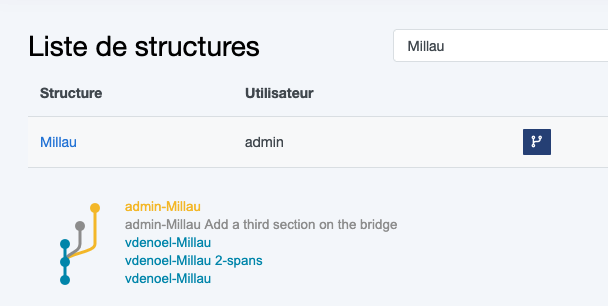
A click on the disk of a given revision will open this given revision. If you modify this revision, and then save, the system will create a new revision again. Each time you save a new version, system also save the parent of the revision. This can lead to a non-linear file history.
No overwrites
When two users open the same structure at the same time, both modify it, and then both save it, system don't overwrite each others work, but rather create those 2 revisions as sister revisions. Here, both users opened the same file, modify it and saved it.
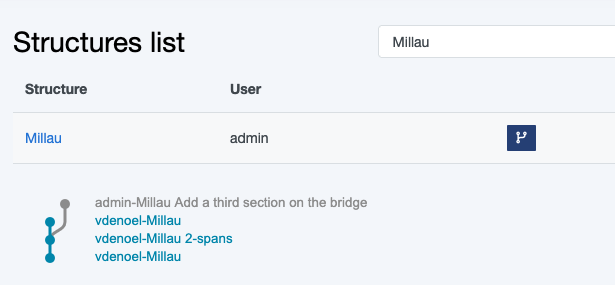
As there's no limit to the number of revisions on a file, the system continuously allow users to modify structures without overwriting others work.